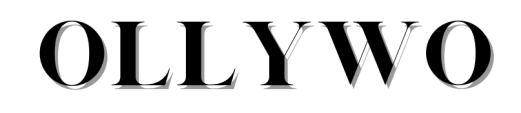This website uses cookies so that we can provide you with the best user experience possible. Cookie information is stored in your browser and performs functions such as recognising you when you return to our website and helping our team to understand which sections of the website you find most interesting and useful.
Don’t let your website fall behind the times! If it’s not mobile-friendly, you’re losing out on valuable customers and revenue. With more and more people using their mobile devices to surf the web, a non-responsive website could mean the difference between making a sale and losing a potential customer. In this article, we’ll dive into the importance of having a mobile-friendly website, complete with a real-life case study to show you just how costly it can be to ignore this crucial aspect of web design. Plus, we’ll equip you with actionable tips and top-notch resources to ensure your website is optimized for mobile success.
Case Study
Missed Opportunities Due to a Non-Mobile-Friendly Website
Recently, I tried to purchase music tickets from a website that was not mobile-friendly. The website had a great deal on tickets for an upcoming concert, and I was excited to take advantage of it. However, when I tried to purchase the tickets on my phone, I found that the website was difficult to navigate and use. The buttons were small and hard to click on, the text was too small to read, and the checkout process was cumbersome.
Picture this: I’m on my phone, scrolling through the internet, when I stumble upon a website offering discounted event tickets. Excited by the deal, I eagerly click the link…only to be met with a non-mobile-friendly website that’s more frustrating than trying to untangle a ball of yarn. After minutes of struggling to navigate the site on my tiny screen, I threw in the towel and decided to try again later on my trusty laptop. Little did I know, time was not on my side. By the time I finally got around to making my purchase, the discount had expired and I was left feeling like a chump. All because the website didn’t bother to optimize for mobile users like myself. Trust me, folks, you don’t want to make the same mistake as the event website.
This experience illustrates the consequences of not having a mobile-friendly website. Not only did the website lose a potential customer, but I also missed out on an opportunity to save money on event tickets.
53% of mobile users abandon websites that take more than three seconds to load.
Google Developers. (n.d.). The Need for Mobile Speed Tweet
Mobile Madness
Why Your Website Needs to be Mobile-Friendly or Risk Losing Customers and Sales!
Mobile internet usage has surpassed desktop usage, and it’s only continuing to grow. In fact, a recent study by Statista found that mobile devices accounted for over half of all website traffic worldwide in 2020. If your website isn’t optimized for mobile, you’re missing out on a huge audience of potential customers.
In addition to the potential loss of customers and revenue, a non-mobile-friendly website can also harm your search engine rankings. Google and other search engines prioritize mobile-friendly websites in their search results, so having a responsive website can improve your SEO and increase your visibility online.
Revamp Your Site for the Small Screen
Tips to Boost Your Mobile Mojo!
- Use a responsive design: A responsive design automatically adjusts the layout of your website to fit the screen size of the device it’s being viewed on. This makes your website more user-friendly and accessible on any device. Check out Moz’s guide to responsive design for more information.
- Optimize your images: Large images can slow down your website’s load time, which can be frustrating for mobile users. Use tools like TinyPNG or JPEGmini to compress your images and reduce file sizes.
- Simplify your navigation: Mobile users don’t have the luxury of a mouse and keyboard, so it’s important to simplify your website’s navigation to make it easy to use on a touch screen. Use clear and concise menu labels, and consider implementing a hamburger menu for easy access to additional pages.
- Make buttons and text large enough to click and read: Mobile screens are small, so it’s important to make sure your buttons and text are large enough to click and read. Moz recommends using a font size of at least 16 pixels and ensuring that buttons are at least 44 pixels in size.
- Test your website on mobile devices: Before launching your website, be sure to test it on a variety of mobile devices to ensure that it’s user-friendly and functions correctly. Moz recommends using tools like Google’s Mobile-Friendly Test or BrowserStack to test your website on different devices and screen sizes.
- Consider mobile-specific features: There are several mobile-specific features you can implement on your website to enhance the user experience. For example, you could use touch-friendly sliders or incorporate geolocation to provide personalized content based on a user’s location.
In today’s world, having a mobile-friendly website is crucial for businesses of all sizes. A non-mobile-friendly website can result in missed opportunities, lost revenue, and harm to your search engine rankings. By using a responsive design, optimizing your images, simplifying your navigation, and testing your website on mobile devices, you can create a user-friendly and accessible website for all visitors.